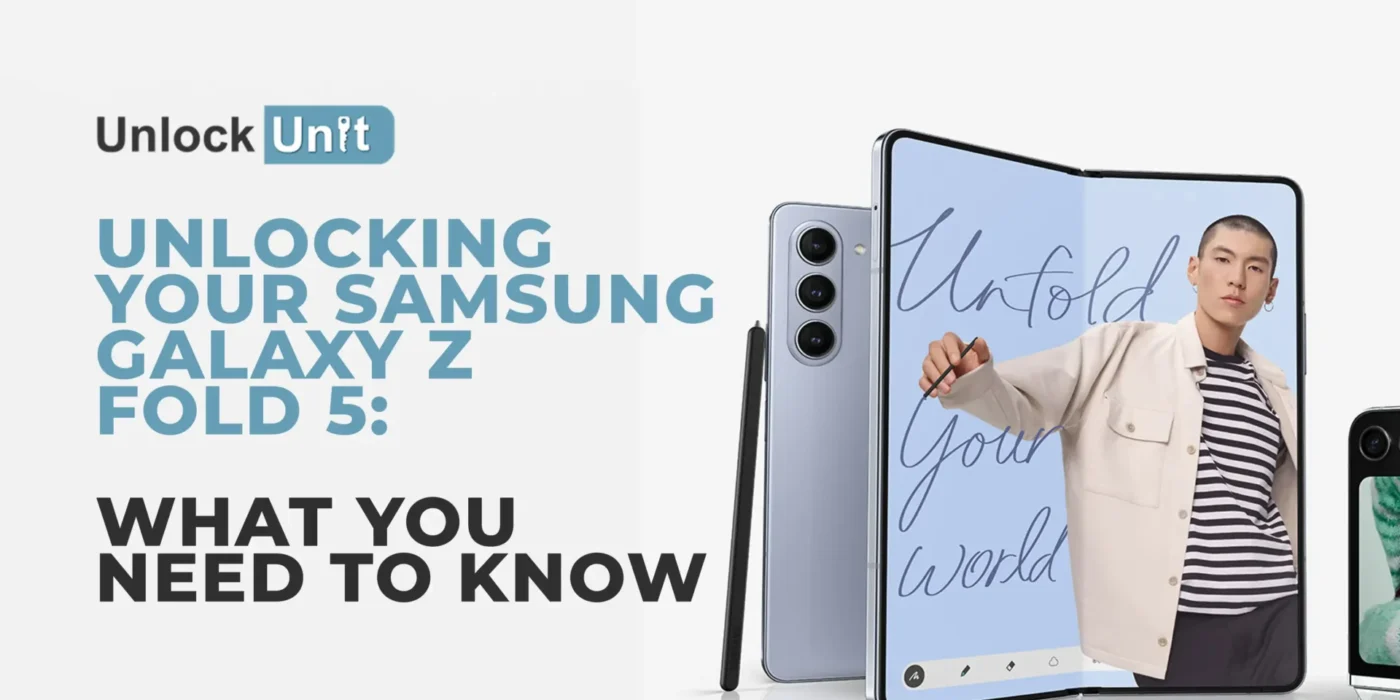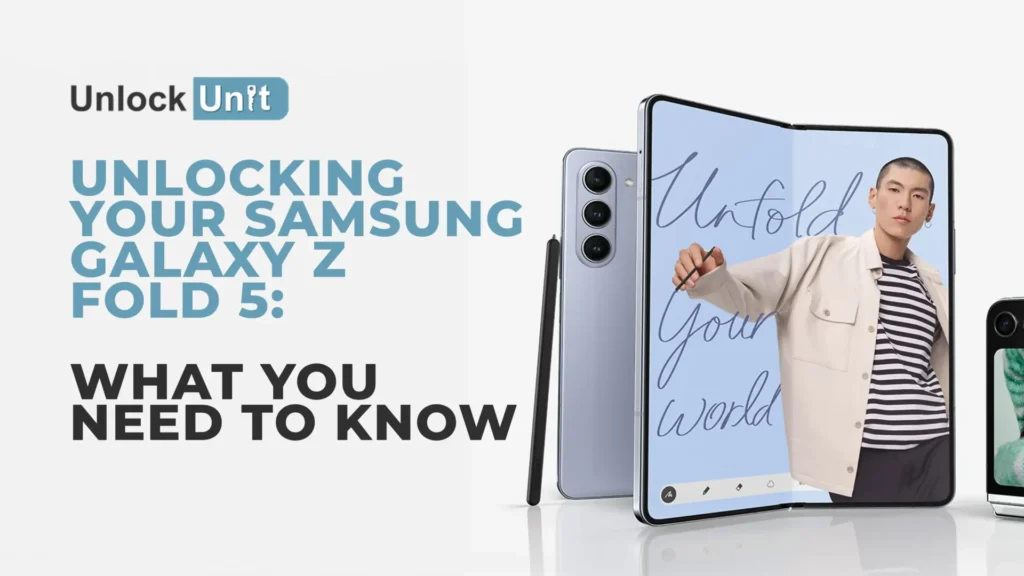
Unlocking your Z Fold 5 smartphone might provide you with an abundance of new possibilities. The benefits of unlocking your phone are numerous, whether you want to transfer carriers, utilize overseas SIM cards, or simply have more control over it. We’ll walk you through the process of unlocking your Z Fold 5, highlight its benefits, and discuss potential concerns in this tutorial.
What is it?
Before we get into the specifics, let’s define what “Z Fold 5 unlock” means. Unlocking your Z Fold 5 means removing the carrier restrictions on your device and allowing it to work with SIM cards from multiple carriers. This means you can use your Z Fold 5 with whatever carrier you want, giving you greater flexibility and independence.

What are the benefits?
Unlocking your Z Fold 5 is more than just getting rid of carrier constraints; it’s a doorway to freedom and flexibility. Let’s look at the different benefits of your Z Fold 5 unlock, which will provide you the ability to make the most of your smartphone experience.
- Carrier Freedom
Z Fold 6 unlock allows you to use any compatible carrier of your choice. Say goodbye to tight contracts and select the provider with the greatest coverage and pricing for your requirements.
- Hassle free International Travels
When traveling abroad, your Z Fold 5 unlock allows you to utilize local SIM cards. This can save you a lot of money on roaming rates while keeping you connected.
- Increased Resale Value
Unlocked phones usually sell for more money. If you plan to upgrade or sell your Z Fold 5, having an unlocked device will get you a higher price.
- Software Freedom
Z Fold 5 unlock allows you to install custom ROMs, giving you more control over the software and features of your Z Fold 5.

Z Fold 5 Unlock Process
Unlocking your Z Fold 5 is a simple process, but it’s important to follow the steps precisely to avoid issues.
- Go to :UnlockUnit
- Select the brand of your phone.
- Type the IMEI of your phone.
- Enter your email for confirmation.
- Choose the country where the phone is locked to.
- Choose your network/carrier.
- Confirm your payment and wait for an email confirmation.
- If you got the email, remove your SIM card.
- Insert an unaccepted SIM card.
- You should now see a box to enter the unlock code.
- Enter the unlock code provided by UnlockUnit
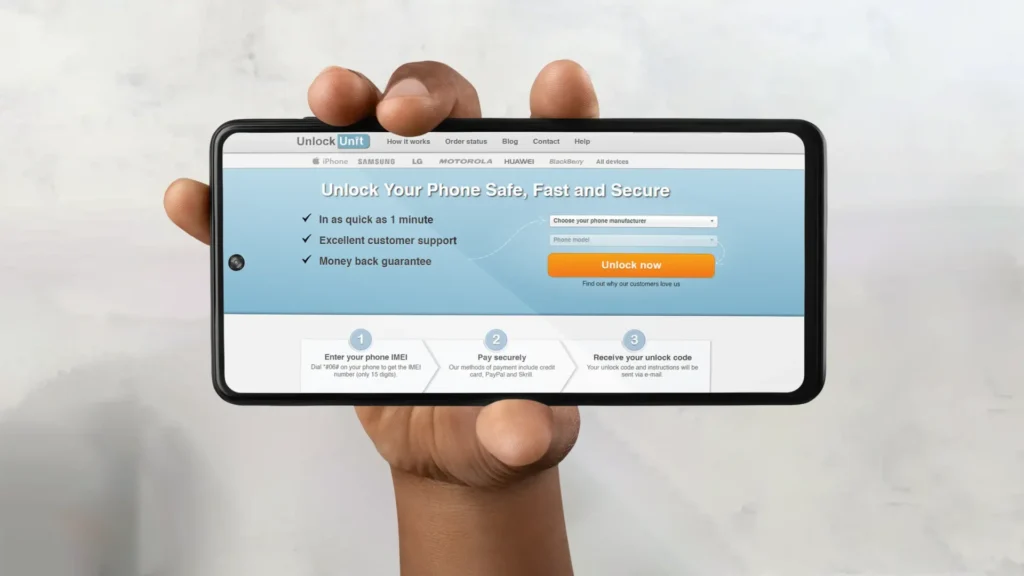
Z Fold 5 Unlock: Frequently Asked Questions (FAQs)
- What is Z Fold 5 Unlock?
- Z Fold 5 unlock refers to the process of removing the carrier restrictions on your Z Fold 5 smartphone, allowing it to be used with SIM cards from different carriers. This process provides more flexibility and freedom in choosing your mobile service provider.
- Will unlocking my Z Fold 5 void its warranty?
- Unlocking your phone using UnlockUnit will not void your warranty, however you should always check the warranty terms offered by your phone’s manufacturer.
- Can I switch carriers immediately after unlocking my Z Fold 5?
- Yes, once your Z Fold 5 is unlocked, you can immediately change carriers. However, you must check that the SIM card provided by your new carrier is compatible with your smartphone and supports the essential network bands.
- How can I find my Z Fold 5’s IMEI number?
- The IMEI number of your Z Fold 5 may be found in the device’s settings or by dialing *#06# on your phone. The IMEI number is required in order to request an unlock code from your carrier.
Conclusion
Unlocking your Z Fold 5 can provide you with more freedom and flexibility. Follow the steps carefully, consider the benefits, and weigh the potential risks before proceeding. Enjoy the benefits of an unlocked Z Fold 5 and make the most of your smartphone experience!