
Unlock Sony Xperia Phone? The process of unlocking mobile phones continues to be shrouded in mystery, despite the fact that mobile phones have been an integral component of our lives for the better part of the last two decades. Unlocking your Sony Xperia phone can bring numerous benefits, including access to more affordable SIM-only package prices and the ability to use your phone with any network. It also makes it simpler for you to give your old phone to a member of your family or a close friend.
What It Means When Your Sony Xperia Phone is Locked
When your Sony Xperia phone is locked, it means it can only be used with the service provider from whom you originally purchased the phone. Even after your contract with your provider ends and your phone is paid in full, it will not become automatically unlocked. This restriction can limit your options, especially if you wish to switch to a different carrier or travel internationally.
How to Check If Your Sony Xperia Phone is Unlocked
To find out whether your Sony Xperia phone is locked, insert a SIM card from a different carrier and check if the network name displays on your device. If you can use the phone with the new SIM card, it’s been unlocked. If the phone prompts you to enter an unlock code or does not recognize the new SIM card, it remains locked to its original network.

Legalities of Unlocking Your Sony Xperia Phone
Unlocking your Sony Xperia phone is legal and does not violate any laws. Many people mistakenly believe that unlocking a phone is illegal or could void the warranty, but this is not the case. In fact, network providers are required to unlock your phone upon request, often for a small fee or after the completion of your contract.
Benefits of Unlocking Your Sony Xperia Phone
Unlocking your phone provides several advantages, including:
- Cheaper roaming charges overseas: An unlocked phone allows you to use local SIM cards while traveling, reducing roaming fees and ensuring better connectivity.
- Warranty still applies: Unlocking your phone does not affect its warranty, so you can still access support and service from the manufacturer.
- Permanent unlock: Once your phone is unlocked, it remains unlocked, regardless of software updates or carrier changes.
- Increased device value: Unlocked phones have a higher resale value since they can be used with any carrier, making them more attractive to potential buyers.
How to Unlock Your Sony Xperia Phone
Unlocking your Sony Xperia phone is a simple process:
- Check your SIM lock status: Dial ##7378423## on your phone to access the service menu and check if your phone is locked.
- Find your IMEI number: Dial *#06# to display your phone’s unique IMEI number and note it down.
- Visit Unlockunit : Go to https://www.unlockunit.com/ and follow the instructions to unlock your phone.
- Enter the unlock code: After receiving the unlock code from Unlockunit, enter it when prompted by your phone to complete the unlocking process.
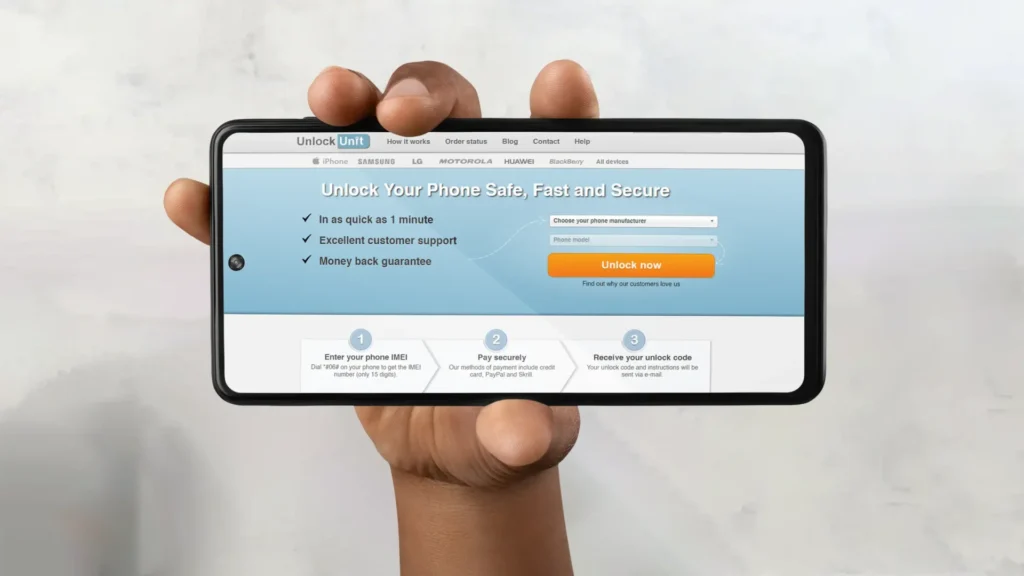
Conclusion
Unlocking your Sony Xperia phone gives you the freedom to use any network and enjoy cheaper roaming charges. Follow the steps outlined above to unlock your device and enhance its value. Unlockunit offers a reliable and legal method for unlocking your Sony Xperia phone. Embrace the flexibility and benefits of an unlocked phone today.

