
Unlock Blacklisted Verizon Phone? Are you faced with the challenge of unlocking a Verizon phone that has been blacklisted? The frustration can be overwhelming if you recently purchased a Verizon phone only to discover that it has been blacklisted. A phone is placed on a blacklist when it is reported as lost or stolen, and its unique identification number, known as the IMEI, is added to a list of blacklisted devices.
This unfortunate situation means that your phone can no longer be used on the Verizon network, and in some cases, it may not work on any network.
Thankfully, there are steps you can take to unlock your blacklisted Verizon phone. In this blog post, we will explore various methods to help you resolve this issue.
The Key to Unlocking Your Verizon Phone
Are you looking to unlock a blacklisted Verizon phone? By default, phones are not blacklisted. When unfortunate events befall a phone, the carrier places it on a “blacklist.” Typically, this occurs when the original owner of the phone stops making payments for it or reports it as lost or stolen. Once a phone lands on a carrier’s blacklist, it loses its ability to function on its original network, and unlocking it for use on another network becomes a daunting task.
Many individuals believe that blacklisted phones are completely worthless. However, it’s crucial to understand that the unique IMEI and serial number of a phone, which cannot be altered, are the usual culprits that end up on a carrier’s blacklist.
Unlock Blacklisted Verizon Phone: Reasons Behind
Are you wondering why your phone ended up on a blacklist? Several reasons could explain this situation. Here are some common ones:

Loss or Theft Report: If someone reports your phone as lost or stolen, it can find its way onto a blacklist. Carriers maintain a “Blacklist” where individuals can report their lost or stolen phones. Once a device is listed there, it becomes unusable on any carrier’s network.
Unsettled Phone Bill: If you purchased a used phone that was already blacklisted, it might be because the previous owner still owed money for it.
Diverse Factors: Your smartphone may also end up on a blacklist if you provide false information, change locations, or attempt to deceive your phone insurance provider.
Unlock Blacklisted Verizon Phone: Step by Step
Upon discovering that your Verizon phone is blacklisted, the first course of action should be to contact Verizon customer service. Explain the situation and inquire whether they can remove your phone from the blacklist. If the phone was mistakenly blacklisted or if the outstanding bill has been settled, Verizon may be able to assist.
Should you encounter challenges unlocking your Verizon phone through Verizon’s assistance, UnlockUnit Service stands as a reliable solution. What sets this tool apart is its user-friendliness and convenience compared to other options in the market. It offers a secure, legal, and independent process with clear, step-by-step instructions. Furthermore, it provides a long-lasting solution. Once the carrier lock is removed, you won’t need to revisit the process.
However, it’s essential to note that if a phone is reported as lost or stolen, no wireless company will activate it. While we can assist with unlocking blacklisted Verizon phones, we cannot help with lost or stolen ones.
To utilize UnlockUnit Service, follow these steps:
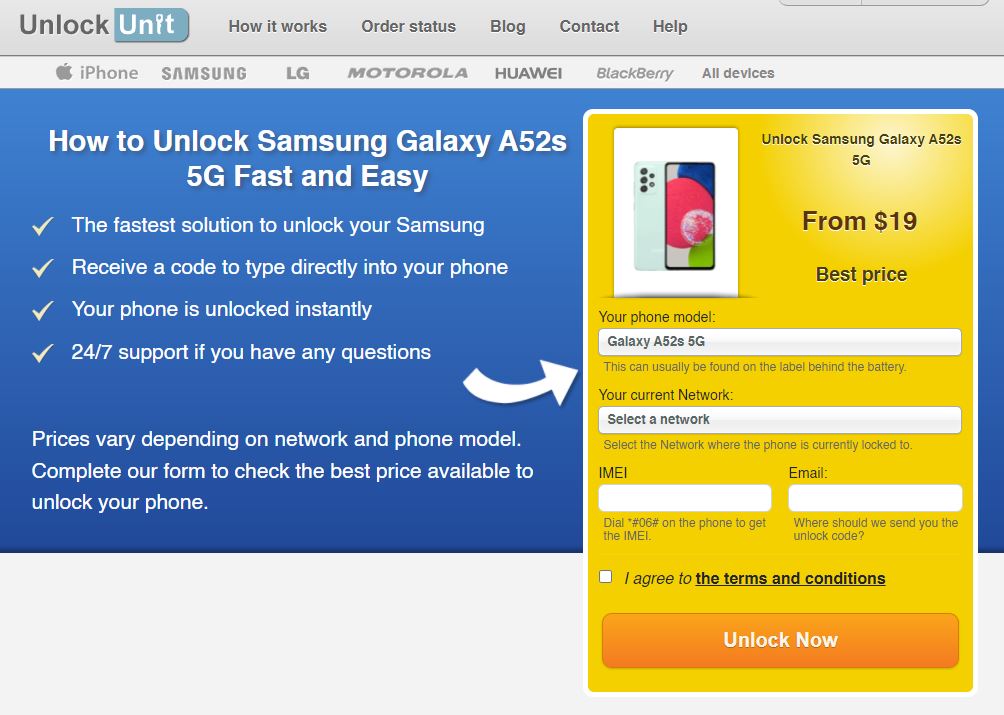
- Choose Your Phone’s Brand
- Input Your Phone’s IMEI
- Provide Your Email for Confirmation
- Select the Country Where the Phone Is Locked
- Choose Your Network/Carrier
- Confirm Your Payment and Await Email Confirmation
Please perform the following procedures:
- Remove the original SIM card that comes with your phone
- Insert whatever SIM card you want.
- A box with an entry field on the screen should instantly appear so you may input the unlock code.
- Enter the unlock code that UnlockUnit provided for you.
Conclusion
Unlocking a blacklisted Verizon phone can be a challenging experience, but there are steps you can take to resolve this issue. If your phone has been reported as lost or stolen, there is limited action you can take. The key is to ensure that you do not purchase a phone that is already on the blacklist. You can achieve this by following two simple steps: verifying the IMEI number and making purchases from reputable stores. If you have any questions, please feel free to ask in the comments section below!

