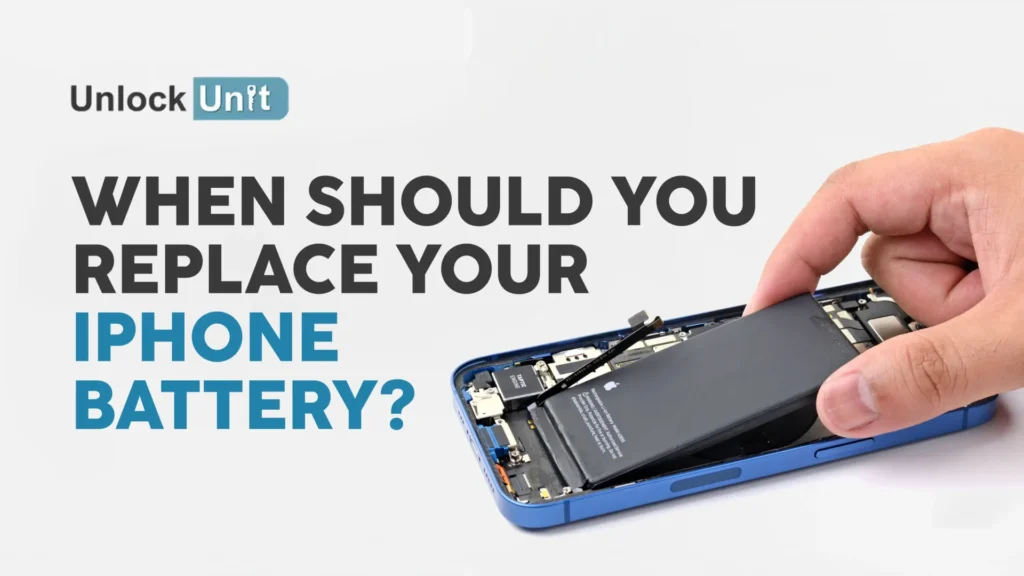
Replace iPhone Battery? Is your iPhone not lasting as long as it used to? Let’s face it – we’re all attached to our iPhones like they’re extensions of ourselves. From capturing memories to managing our daily lives, these devices are our constant companions. But when that dreaded low battery notification keeps popping up earlier and earlier, it might be time for a battery checkup.
Understanding Your iPhone’s Battery Health
Good news! Apple has made it super simple to check your battery’s health right from your settings. Here’s your quick guide:
For Modern iPhones (iOS 11.3 and Later):
- Open Settings
- Scroll to ‘Battery’
- Tap ‘Battery Health’
- Check your battery’s maximum capacity percentage
Pro Tip: If your battery health drops below 80%, it’s time to consider a replacement.

Using Older iOS? No Problem!
For earlier iOS versions, you can still monitor your battery health by:
- Checking Usage and Standby times
- Comparing these times after a full charge
- Looking for any significant changes
5 Clear Signs Your to Replace iPhone Battery
- Surprise Shutdowns Is your iPhone randomly turning off, even with battery life remaining? That’s your battery waving a red flag! These unexpected shutdowns happen when your aging battery can’t provide enough power to keep things running smoothly.
- Sluggish Performance Notice your iPhone moving at a snail’s pace? Here’s the thing – Apple actually slows down your phone’s performance to protect it from unexpected shutdowns when the battery weakens. It’s like your phone going into energy-saving mode, but not in a good way.
- The Heat is On While some warmth during charging is normal, if your iPhone feels like a pocket warmer most of the time, your battery might be crying out for help. Consistent overheating is a classic sign of battery wear.

- The Battery Drain Game Remember when your iPhone could last all day? If you’re now best friends with your charger and watching that battery percentage drop like a rock, it’s probably time for a battery refresh.
The Green Side of Battery Replacement
Here’s something cool to think about: replacing your iPhone’s battery instead of buying a new phone isn’t just good for your wallet – it’s great for the planet! You’re reducing electronic waste and helping conserve resources. Talk about a win-win!
Making the Smart Choice
Think of your iPhone’s battery like your car’s oil – it needs regular checking and occasional replacement to keep everything running smoothly. By staying aware of these signs and taking action when needed, you’re ensuring your trusted device stays reliable for all those important moments in life.
Replace iPhone Battery : The Bottom Line
Don’t wait until your iPhone becomes unreliable. Keep an eye on your battery health, watch for these warning signs, and take action when needed. Remember, a simple battery replacement can breathe new life into your device, keeping it ready for everything from important work calls to capturing those perfect sunset photos.

