What can you do when your phone displays Invalid SIM Card after Permanent Unlock using T-Mobile Device Unlock App
You might find yourself in the situation where your T-Mobile USA phone will display “Invalid SIM card” after Permanent Unlock.
The device will return this error in several situations but none of them are related in any way to the unlocking process.
One of the most common reasons is that the T-Mobile Device Unlock app cached data is corrupted and in conflict with your new SIM cards current settings.
How to fix Invalid SIM Card error
In order to try and clear this corrupted cached data and get rid of the Invalid SIM card after Permanent Unlock, you will be required to follow the below steps:
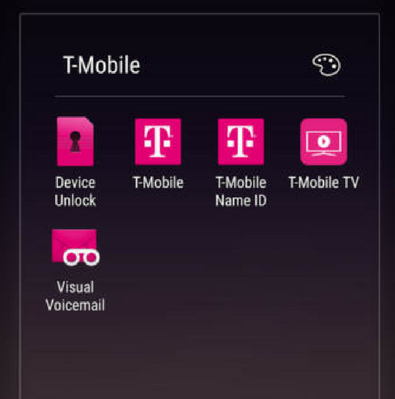
- Launch your application manager. (it can be usually found in Settings -> Applications -> Application Manager but it might be located in another place depending on your phone model)
- Search and find the T-Mobile Device Unlock app
- Force stop it and clear all the saved data (data and cache)
- Reboot the phone and retry the unlocking process by selecting the Permanent Unlock option within the Device Unlock app.
Please note that for this to be successful you will need to have at all time a T-Mobile USA SIM card inserted into the phone and an active Wifi or high-speed connection.
Bottom line
If your phone will display the message “Permanently Unlocked” it means that the unlocking process was successful and any other errors you might encounter along the way are in no way related to the unlocking process.
In the unlikely case that the information listed here did not help you, our customer support team will surely guide you through the necessary steps towards fixing your issue.


Comments are closed.