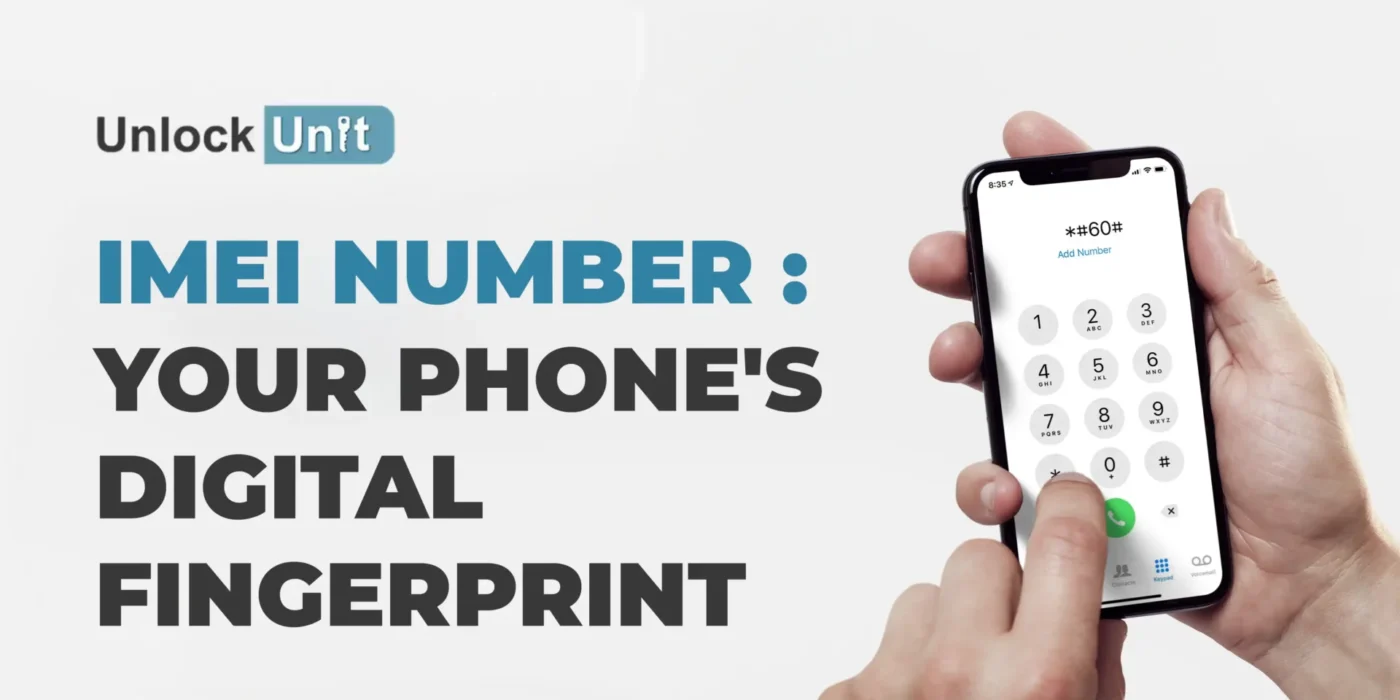Ever wondered about that mysterious IMEI Number that makes your phone unique? Just like your fingerprint, your phone has its own identifier called IMEI. Whether you’re buying a new phone, selling your old one, or just wanting to keep your device secure, understanding IMEI is crucial in today’s digital world.
What Is an IMEI Number?
IMEI (International Mobile Equipment Identity) is your phone’s unique digital signature. Think of it as your device’s passport or social security number – no two phones in the world share the same IMEI. This fascinating identifier consists of 15 digits that create your phone’s unique fingerprint. There’s also a variant called IMEISV that uses 16 digits and includes information about your device’s software version.
Why Your IMEI Number Matters
Your IMEI is more than just a random number – it’s your phone’s guardian angel. Its primary purpose is to protect your device from theft and unauthorized use. If your phone gets stolen, this unique identifier becomes your strongest ally. Carriers can use your IMEI to block the device from accessing any network, making it essentially useless to thieves, even if they try to insert a new SIM card.
When a carrier suspects a device has been stolen, they can blacklist the IMEI code and block it from accessing their network. They can also alert other carriers to do the same. Different countries handle this process differently – most use a blocklist system, while some countries like Chile, Iran, Turkey, and Pakistan operate with an “allowlist” system.
Finding Your IMEI Number : Simple Steps
Finding your IMEI is surprisingly easy. The quickest method is through your phone’s dialer – simply type *#06#, and your IMEI will appear instantly on the screen.
For Android users, you can also find it by going to Settings, then About Phone. iPhone users can locate it under Settings > General > About.

Don’t have access to your phone’s settings? No problem. The IMEI is often printed on your device’s retail box, under the battery (if removable), or on the SIM tray for newer iPhones. Many phones also have it printed on their back panel.
When IMEI Number Gets Blocked: Understanding Your Options
Dealing with a blocked or blacklisted IMEI can be challenging. Unfortunately, there’s no quick fix when an IMEI is blacklisted, as this information is shared across carriers. If you’ve purchased a phone and discovered it’s blacklisted, your options are limited. The phone won’t function properly until the original carrier removes the block.
Unlocking Your Phone with UnlockUnit
If your phone is carrier-locked, UnlockUnit can help you unlock it. Here’s the step-by-step process:
- Visit https://www.unlockunit.com/
- Select or search for your phone manufacturer
- Choose your specific phone model from the list
- Enter your IMEI number
- Select your current carrier (iPhone users can check their carrier in settings)
- Complete the payment process
- Wait for the confirmation email (usually within 24 hours)
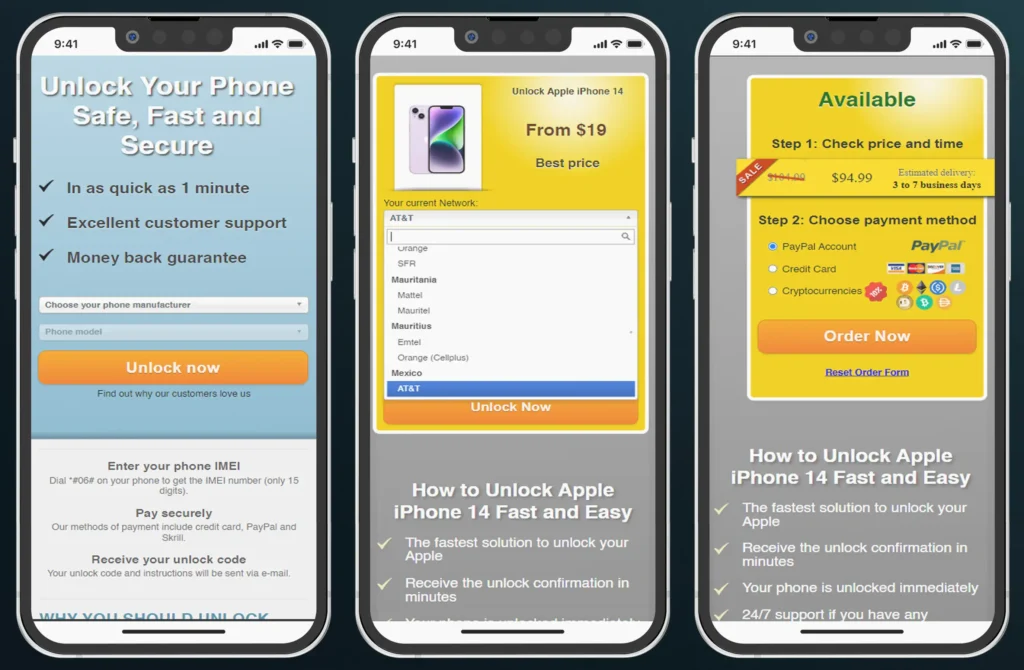
Once you receive the unlock confirmation:
- Remove your original SIM card
- Insert the new SIM card
- Enter the unlock code provided by https://www.unlockunit.com/ when prompted
- Your phone should now be successfully unlocked
A Final Word on IMEI Security
The International Mobile Equipment Identity number is one of your phone’s most crucial identifiers. If you haven’t already, take a moment right now to locate and record your IMEI number. Store this information somewhere secure – separate from your phone – so you can access it whenever needed. Think of it as an insurance policy for your device; you hope you’ll never need it, but you’ll be grateful to have it if the situation arises.
Remember, your IMEI is sensitive information. Never share it publicly or with untrusted sources. Keep it safe, just as you would your social security number or passport details. With this knowledge in hand, you’re now better equipped to protect your mobile device and handle any situations that might come your way.