Ever since I started using my first PC I was constantly afraid of viruses. Heck, I remember being so scared about this that I kept asking my dad to get me an antivirus as soon as possible, otherwise I won’t share the PC with him anymore. Even though I didn’t have any Internet. What? I was just 8…
Nowadays, technology has evolved and viruses can be pretty much everywhere, starting with your PC and ending with your car’s onboard computer or your smartphone. Actually, considering the increasing use of handsets, the latter are very exposed to getting infected. I bet that at least one you wanted to know how to tell if your phone has a virus, after downloading an app from a shady source or visiting who-knows-what-website!
After all, Smartphones are almost always connected to the internet, so it stands to reason that they can be hacked remotely.
If you’re in a similar situation now, then you’re in the perfect place. Today we’re talking about what actually is a smartphone virus, how can you spot one on your smartphone and, probably even more important, how to get rid of it!
What’s the difference between a computer virus and a mobile virus?
First thing first, we need to make a couple of things clear.
A computer virus is actually a type of malicious software program – also known as malware – that replicates itself, by modifying other programs and inserting its own code, when executed. As for the most common types of viruses, we can mention worms, ransomware, spyware, adware, trojans and so on.
When it comes to smartphones, there are fewer types of viruses available. Specifically, we’re talking about expanders, worms, trojans and spyware, all of them with different effects on your phone.
All these cause the collapse of the system and leads to loss or leakage of confidential information stored on your phone. Some ‘famous viruses’ did way more than this, but this is a different story. Now I guess you want to know what each of these can do to your phones, right?
How can a virus affect my phone?
Don’t worry, it won’t blow up, but using it can become pretty annoying with a virus on board. And if you received your phone from your parents, they will look not-so-friendly at you!
So, as mentioned above, we have three main types of viruses, all of them with their own effects, as it follows:
Expanders
The main purpose of a virus like this is to generate additional phone billing and profit. If you see that your bill skyrocketed and you don’t know why it’s probably because one of these bad guys.
Be very careful with the text messages you receive from unknown numbers, as well as calls from unknown numbers from other countries. The latter is a very common practice lately!
Worms
Things can get worse if you get a word, as they are looking forward to endlessly reproduce and eventually spread to other devices. They also contain harmful instructions.
You can get a worm via text message or MMS, but the worst part is that they don’t require user interaction for execution.
Trojans
If you get one of these, it’s all your fault. Trojans are hidden into apparently attractive and non-malicious apps, which are downloaded on the device and execute by the phone’s owner. Once this is done, the malware starts infection and deactivating apps or even the phone.
Spyware
Maybe the most common type of mobile virus, spyware, collects, uses, then spreads all the personal information on your phone to remote servers.
Spyware is also split into four categories itself: system monitors, trojans, adware, and tracking cookies. In order to avoid it, be very careful to the permissions of the apps you install from other sources than Google Play or from wherever you’re getting them.
Over the years, there were various types of malware affecting phones, but there’s still the big question that remains unanswered. Next, we’re going to talk about how to tell if your phone has a virus.
How to check your phone for viruses?
Fortunately, you don’t need a full phone virus scan in order to detect that you have some nasty stuff on it. There are a few signs that give up a virused smartphone and they’re actually very easy to spot!

Your phone eats up too much data
This first thing you should do if you notice something fishy is to check the monthly data usage. Compare this to the previous months and see if there are any spikes, even though you haven’t done anything special.
Usually, this happens when you get adware, as the virus performs clicks in the background, in order to generate profit. As you probably guessed, this requires additional bandwidth, hence the increased consumption.
Your phone generates additional charges
Another sign of an infected phone is the additional charges on your bill, under the SMS category. This is caused by malware that sends text messages to premium numbers.
Your battery is draining way too fast
Sure, there’s no such thing as a perfect smartphone battery life, but having nasty stuff on your phone can drain it ridiculously fast. Hey, you can compare this with your body: dealing with a virus can leave your completely exhausted.
You have unwanted apps on your phone
A lot of type of malware apps is known for automatically downloading malicious apps without asking your permission. Trojans, for example, can install an app on your phone, making it look very familiar. If you don’t remember downloading it, delete it immediately.
You get a lot of pop-ups while browsing
Nowadays, a lot of websites have pop-ups, but if you start seeing them constantly until they become very annoying, it’s obvious that you’re dealing with a virus.
No matter how annoying they are, never click on them, since this can make things even worse. Carry on just a bit more, since you can actually get rid of these.
Your phone is constantly crashing
Even though it’s the last entry in this section, it should’ve been the first one. This is one of the most important signs to look after if you want to learn how to tell if your phone has a virus.
So here you are, minding your own business on the phone when it suddenly crashes. If this never used to happen, but now, all of a sudden, if it happens very often, it’s obvious that you’ve caught a virus.
How to remove a virus from my phone?
There’s no need to panic since there are a couple of steps you can follow in order to restore your phone to its initial, virus-free state.
Step 1: Boot your phone into Safe Mode
Long press your phone’s power button and you should see the power menu, with the Power off and Restart options. Long press it again and you will get the option to reboot in safe mode. Go ahead and restart it.
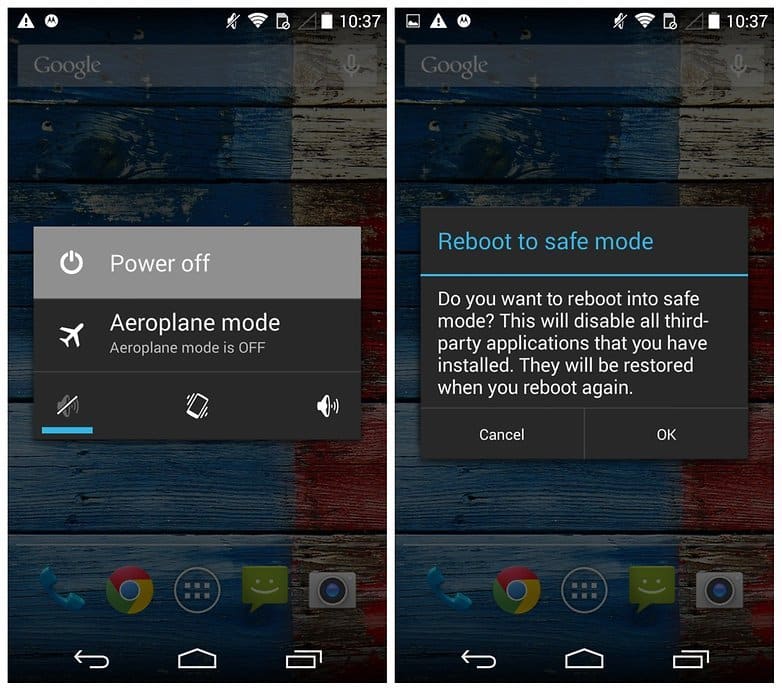
Step 2: Search for the virus
Now, it is very important to find the virus causing you issues. For this, go to Settings > Application Manager and tap the Downloaded apps section.
In most cases, the virus is a third-party app, so look at what you’ve downloaded over there and see if there’s anything suspicious. Notice that your phone may have other types of malicious software but technically these are not viruses.
Step 3: Uninstall the suspicious app
After detecting the app causing issues, it’s time to remove it. Tap on it and you will see the “Uninstall the app” option. Since you are in Safe Mode, you will be required to enter your credentials, then uninstall the app.
On the other side, you might be dealing with a pretty stubborn virus which doesn’t want to go at all. This happens because it has achieved “Device Administrator Status”. But this can be solved as well, by going on with the next step.
Step 4: Remove the Device Administrator Status of the virused app
Go to Settings > Security > Device Administrator. Here, you will see all the apps with this status. Simply look for the app and uncheck the box which grants it this status.
After fixing this, go back to the Application Manager and repeat Step 3. When you’re all done, get out of the Safe Mode, by restarting your device.
Of course, we cannot forget about anti-virus app. The idea is that they’re not that efficient in keeping mobile malware away from your phone… Still, if you want to keep one in your storage just for its additional features, we’re highly recommending BitDefender!
Personally, I always delete or disable the antivirus. There is no need for it unless you download apps from real shady websites.
Can iPhones get viruses?
iOS owners have all the reasons to be happy since their smartphones (or tablets) are safe when it comes to mobile malware since the operating system But if they have jailbroken devices, things change a bit.

If you notice that your phone is acting weird and you suspect a virus, brought by an app from a third-party app store, there’s something you can do: restore it.
Start with backing up all your stuff in iCloud, then go to Settings > General > Reset. Choose the “Erase All Content and Settings” which will delete all the data from your phone.
After doing this, you can restart it and set up everything from scratch, followed by restoring your backed up data.
Wrap-up
So, is it everything clear now? Hopefully, our guide on how to tell if your phone has a virus will come in handy and help you save your weirdly-acting smartphone. And yes, a guide on getting rid of shady stuff is coming soon!
In the meantime, we would like to hear from you guys. Do you know any signs of a… sick phone? Let us know about them, using the comments section below!


Comments are closed.