Because we know you really don’t want to spend your money on a cheap knock-off…
Launched this September, the iPhone 7 is already one of the most popular smartphones on the market, selling incredibly well, especially when it comes to the Black and Jet Black models, which are already sold out.
However, despite Apple’s decision to maintain the same price tag as last year, there are a lot of users out there who want an iPhone 7 but can’t afford to pay $650 for it and they’re not ok with signing a two-year contract either, in order to get it for a lower price. Therefore, they’re after the best offer…
Too good to be true!
The problem with this is that a lot of scammers are aware of this and they’re trying to sell iPhone 7 knockoffs at relatively lower prices, claiming that the devices they’re selling are the real deal. And you don’t want to end up without a Chinese copy of the iPhone 7, right?
We’ve put together a short guide on how to spot a fake iPhone 7, containing a few tips which will help you differentiate knockoffs from original handsets and avoid any unpleasant situations. Let’s begin, shall we?
-
Compare it with an iPhone 7 from an Apple Store
Before paying a third-party seller for a so-called original iPhone 7, take the phone to an Apple Store and compare it with a phone from there. If the seller is willing to give you an original smartphone, he/she won’t have anything against this. On the other side, if they seem reticent, it’s better to avoid buying it.
See if the phone has all the details, the same build quality and feels the same in the hand. Also, compare the weight, as there shouldn’t be any difference between the two.
Finally, another design detail that should reveal if an iPhone 7 is fake or not is the height of the camera. Most fake variants have a much smaller profile, compare to authentic smartphones.
-
Check the writing on the back of the phone
Even though fake handsets can be pretty accurate sometimes, replicating even the writing from the back of the phone precisely, it’s the position of this chunk of text that could help you avoid being scammed.
Yes, we know this is an iPhone 7 Plus, but this image can tell you where the writing should be placed, using the antenna lines as a reference point.
-
Check the 3D Touch display
One of the features that make iPhones stand out is the haptic feedback offered by the display. Before buying one, see if this feature works properly. Apply different amounts of pressure on the display and see what happens. Tapping on an app like Instagram or iMessage should reveal different options, depending on the pressure you’re applying.
-
Check the operating system
This might sound like a no-brainer, but verifying what OS the phone is running is the easiest way to see if you’re dealing with a fake iPhone 7 or not. Out of the box, the handset is running iOS 10, while Chinese copies are, in most cases, using Android 5.0 Lollipop or 6.0 Marshmallow, as well as a skin that makes them look like iOS.
From the Home Screen, tap Settings > General > About. The iOS version of your device should appear on this screen. If it’s not iOS 10, we have some bad news for you.
Another sign which could mean that the phone is running Android is the color of the charge percentage. A real iPhone 7 should display it in white, while a fake, running Android, is showing it in blue.
Pay a lot of attention to the name of the stock apps as well. For example, a fake iPhone 7 will come with the iTunes store, instead of App Store, as you can see above, on this fake iPhone 6s.
-
Check the charging port
A fake iPhone 7 will have a plastic border around the Lightning port, while the real deal doesn’t have anything around it. This tiny detail could help you make the difference!
-
Connect it to iTunes
Another simple move that can easily help you differentiate between a fake iPhone 7 and an authentic one. If you connect it to iTunes and it doesn’t show anything or you’re receiving an error, everything is clear: you’re holding a cheap knockoff.
-
Check the serial number on Apple’s website
Go to the phone’s Settings menu, then General > About, which will reveal the serial number. Go to Apple’s website and enter it in the designated field. This should tell you if the handset you want to buy is authentic or not.
And there you have it, ladies and gents, seven tips on how to spot a fake iPhone 7 with ease and avoid wasting your money on a cheap Chinese phone. However, in order to avoid such unpleasant situations, our recommendation would be to buy the smartphone only from an Apple Store or an authorized reseller. Like this, you are 100 percent sure that you’re getting something authentic!






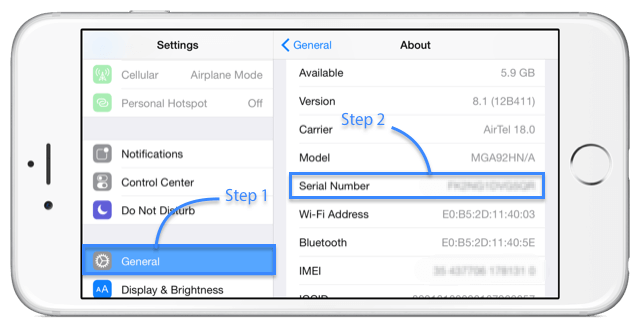
Comments are closed.