Check your internet speed in three easy steps!
Like it or not, the internet has become an essential part of our lives and we tend to be online almost all the time. Considering this, having a reliable connection is somehow mandatory. But what happens when you notice that something is not right and it’s not as fast as it should be?
It becomes frustrating, obviously. After all, nobody likes to wait for ages for a page to load. But you shouldn’t get angry about this at all. On the contrary, you need to troubleshoot the problem and start with a speed test, of course!
Simply put, we’re talking about a short check of your connection’s download and upload speed, using a dedicated tool – browser-based, in most cases – able to check if there are any issues with your provider or, eventually, your router.
And Speedcheck is definitely one of the best options of the moment.
These are the steps you need to follow in order to check your Internet speed using Speedcheck:
1: Go to www.speedcheck.org
2: Press the ‘Start Test’ button and wait for a few moments, until your connection is fully tested
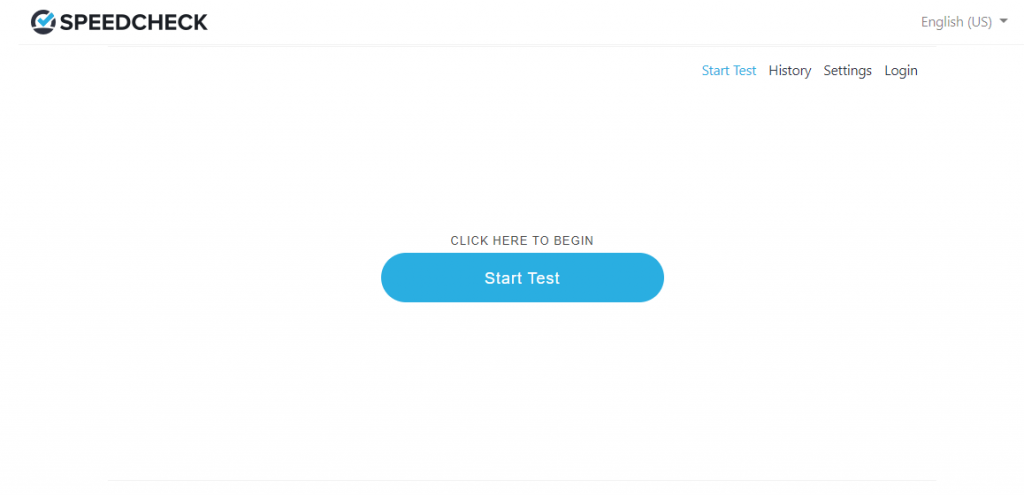
3: Check the status of your connection
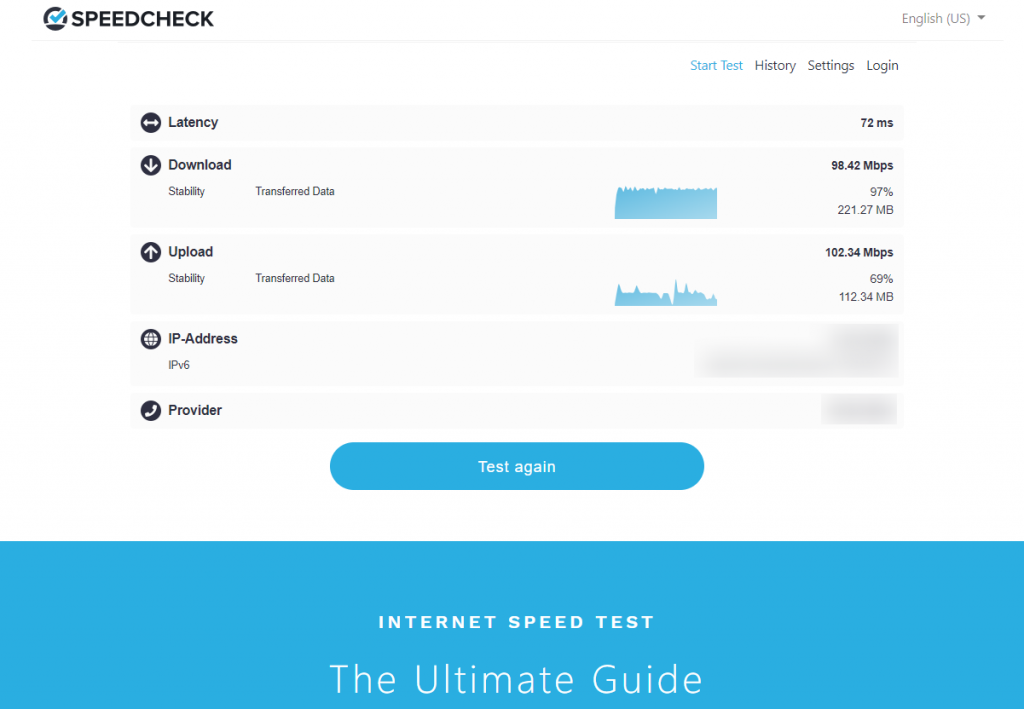
You will see information about your connection’s latency, as well as download and upload speed, besides your IP address and name of the current provider.
Latency is the delay in time data needs to reach its destination and it’s usually a matter of milliseconds. If it’s under 100ms, you shouldn’t worry, as your connection is working fine. However, if it goes over 200ms, you can expect delays during your online activities, like video chatting, for example.
Download and upload speed, on the other side, indicates how quickly your device can download or upload data on the world wide web. These are measured in Mbps and, in most cases, totally depend on your ISP contract.
It’s worth mentioning that you are not going to enjoy the same speeds your provider promises to offer all the time. For example, during peak usage hours, your connection can be a bit slower, then get back to normal during the night or early in the morning.
Being aware of these values is very important. Download and upload speeds that are lower than usual may be a sign that there is indeed a problem with your connection. But this is where Speed Check comes in, providing accurate data on your speed.
If by any means, you want to rerun the test, everything you need to do is press the ‘Test again’ button.
And that’s pretty much it. The whole process takes just a few seconds and you get a short and concise report on your Internet’s performance. This is a great start for anybody who wants to troubleshoot any connection issues.
If you notice that the problem persists and your speed is constantly fluctuating, our recommendation is to contact your provider. There are situations in which a network incident can cause this and it could require interventions.
Additionally, you can also verify your hardware.
You can start with your router and devices you’re experiencing connection issues with. It could be something that doesn’t have anything to do with your Internet connection.

