When it comes to Google Play, there are various errors, some of them affecting specific apps. However, as you noticed until now, we have solutions for all of them.
Today, the series continues and we will be talking about Google Play Store Error 24, which occurs when Android users try to update or install some apps.
Why do I get this error?
Specifically, this affects just the apps which are installed in ART (Android RunTime). However, you can’t control the apps which are installed there, because it depends on their functionality.
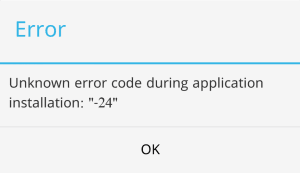
For example, one of the apps which are affected by this error is WhatsApp, as many users reported this error.
How to solve Error 24 in Google Play
There are two ways to solve the Google Play Store Error 24.
Method 1: Works all the time, as long as your phone is rooted
- Install a file manager on your phone, like Root Manager
- Browse your phone’s internal storage and look for android/data/com.whatsapp
- Look for the com.whatsapp folder and delete it
- Go to the Google Play Store again and try installing the app
This method applies for all apps which trigger Google Play Store Error 24.
Method 2: Delete the junk files on your phone
- Install Cleanmaster on your device
- Uninstall Whatsapp or the app causing this error
- Open Cleanmaster, search for the junk files and get rid of them. If the app detects any important files, uncheck them before deleting.
Hopefully, these methods will help you get rid of the error. Which one of these worked for you? Let us know, using the comments section below!

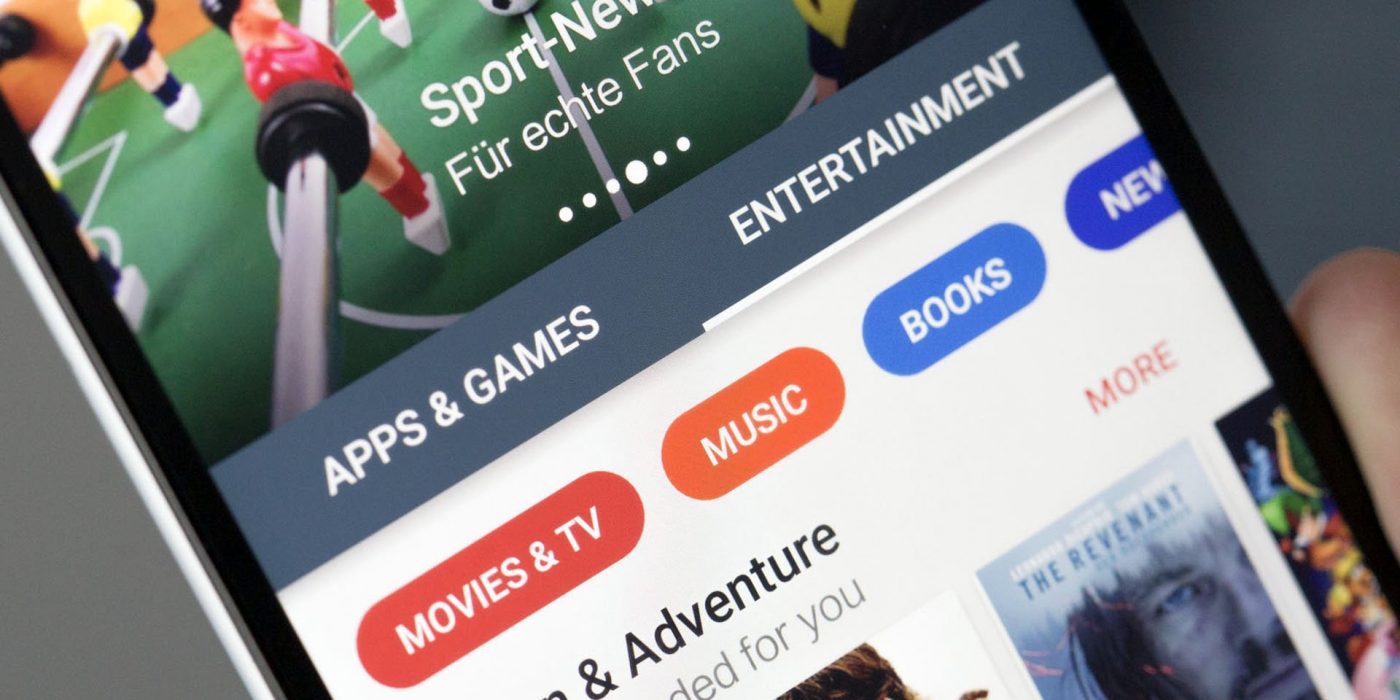
Comments are closed.