If your phone displays the message ‘This device can be remotely unlocked if eligible. Please use the Device Unlock Application to unlock the device‘ after you insert a non-accepted SIM card, then your handset is locked to Metro PCS or T-mobile USA.
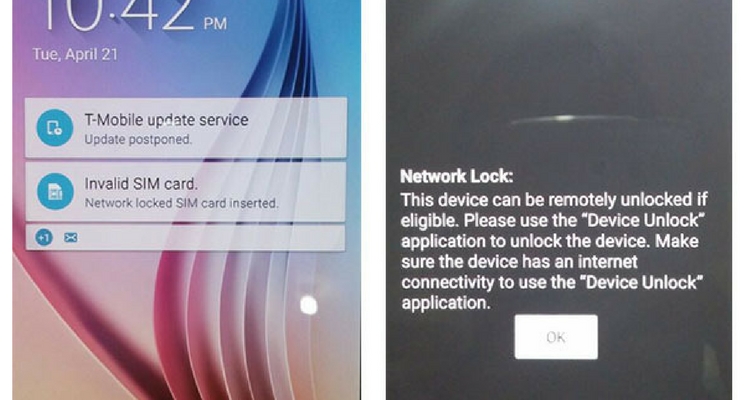
T-mobile Device Unlock App
All the T-Mobile USA devices which are released after 1st March 2015 (check the list below) can ONLY be unlocked through the T-mobile Device Unlock App – there is no designed space where to enter an unlocking code.
For these handsets, we do not send unlocking codes, but we register the IMEI as Unlocked in T-Mobile Database and, afterward, you can download the App from Play Store and select Permanent Unlock.
Metro PCS Device Unlock App
The phones locked to Metro PCS released after 1st June 2015 (check the list below) can ONLY be unlocked through the Metro PCS DeviUnlockock App.
The unlocking process is different for these devices and we cannot send unlocking codes, but we register the IMEI as Unlocked in Metro PCS Database. Afterward, you can download the Metro PCS Device Unlock App from Play Store and select Permanent Unlock.
Note: you don’t need to wait 90 days to unlock your phone as you network provider may ask you. We don’t have this policy.
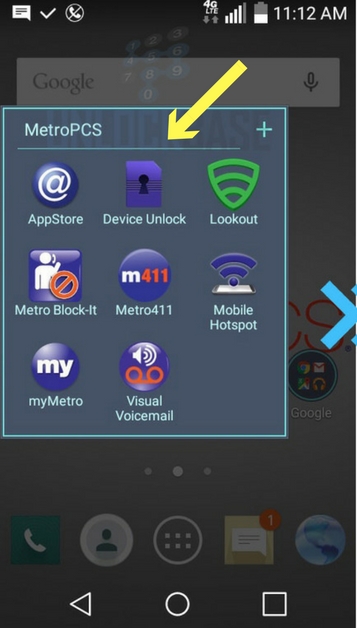
Where to find the Device Unlock App?
The Device Unlock App is located in one of the T-Mobile or MetroPCS folders (depending on which network was the device used). The icon of the app has a Keyhole symbol and the icon background is the color purple (MetroPCS) or magenta (T-Mobile).
If you can’t locate the Device Unlock App on your phone, for MetroPCS devices, a factory reset will restore the app to its original location. And T-Mobile users can get the app in Google Play Store.
List of phones that can only be unlocked through the Device Unlock App
|
Brand |
Phone Model | Network |
Country |
|
Samsung |
Galaxy Note 5 | T-Mobile |
U.S.A. |
| Samsung | Galaxy Note 5 | Metro PCS |
U.S.A |
| Samsung | Galaxy Note 7 | T-Mobile |
U.S.A |
| Samsung | Galaxy Note 7 | Metro PCS |
U.S.A |
| Samsung | Galaxy Note 8 | T-Mobile |
U.S.A |
| Samsung | Galaxy Note 8 | Metro PCS |
U.S.A |
|
Samsung |
Galaxy S6 | T-Mobile |
U.S.A. |
|
Samsung |
Galaxy S6 edge | T-Mobile |
U.S.A. |
|
Samsung |
Galaxy S6 Edge+ | T-Mobile |
U.S.A. |
|
Samsung |
Galaxy S7 | T-Mobile |
U.S.A. |
|
Samsung |
Galaxy S7 | Metro PCS |
U.S.A. |
|
Samsung |
Galaxy S7 edge | T-Mobile |
U.S.A. |
|
Samsung |
Galaxy S7 edge | Metro PCS | U.S.A. |
| Samsung | Galaxy S7 active | T-Mobile |
U.S.A. |
| Samsung | Galaxy S7 active | Metro PCS |
U.S.A |
| Samsung | Galaxy S8 | T-Mobile |
U.S.A |
| Samsung | Galaxy S8 | Metro PCS |
U.S.A |
| Samsung | Galaxy S8+ | T-Mobile |
U.S.A |
| Samsung | Galaxy S8+ | Metro PCS |
U.S.A |
| Samsung | Galaxy S8 Active | T-Mobile |
U.S.A |
| Samsung | Galaxy S8 Active | Metro PCS |
U.S.A |
|
Samsung |
Galaxy Avant | T-Mobile |
U.S.A. |
|
Samsung |
Galaxy Grand Prime | T-Mobile |
U.S.A. |
|
Samsung |
Galaxy Grand Prime | Metro PCS |
U.S.A. |
|
Samsung |
Galaxy Core Prime | T-Mobile |
U.S.A. |
|
Samsung |
Galaxy Core Prime | Metro PCS |
U.S.A. |
|
Samsung |
Galaxy J7 | T-Mobile | U.S.A. |
|
Samsung |
Galaxy J7 | Metro PCS | U.S.A. |
|
Samsung |
Galaxy On5 | Metro PCS | U.S.A. |
|
Samsung |
Galaxy On5 | T-Mobile | U.S.A. |
| Samsung | Xcover 4 | T-Mobile |
U.S.A |
| Samsung | Xcover 4 | Metro PCS |
U.S.A |
| Samsung | Z4 | T-Mobile |
U.S.A |
| Samsung | Z4 | Metro PCS |
U.S.A |
| Samsung | Galaxy J7 Pro | T-Mobile |
U.S.A |
| Samsung | Galaxy J7 Pro | Metro PCS |
U.S.A |
| Samsung | Galaxy C5 | T-Mobile |
U.S.A |
| Samsung | Galaxy C5 | Metro PCS |
U.S.A |
| Samsung | Galaxy C7 | T-Mobile |
U.S.A |
| Samsung | Galaxy C7 | Metro PCS |
U.S.A |
| Samsung | Z3 Corporate Edition | T-Mobile |
U.S.A |
| Samsung | Z3 Corporate Edition | Metro PCS |
U.S.A |
| Samsung | Galaxy J2(2016) | T-Mobile |
U.S.A |
| Samsung | Galaxy J2(2016) | Metro PCS |
U.S.A |
| Samsung | Galaxy On7 | T-Mobile |
U.S.A |
| Samsung | Galaxy On7 | Metro PCS |
U.S.A |
| Samsung | Galaxy On7 Pro | T-Mobile |
U.S.A |
| Samsung | Galaxy On7 Pro | Metro PCS |
U.S.A |
| Samsung | Galaxy On5 Pro | T-Mobile |
U.S.A |
| Samsung | Galaxy On5 Pro | Metro PCS |
U.S.A |
| Samsung | Galaxy J3 | T-Mobile |
U.S.A |
| Samsung | Galaxy J3 | Metro PCS |
U.S.A |
| Samsung | Galaxy J3 Pro | T-Mobile |
U.S.A |
| Samsung | Galaxy J3 Pro | Metro PCS |
U.S.A |
| Samsung | Galaxy J3 Emerge | T-Mobile |
U.S.A |
| Samsung | Galaxy J3 Emerge | Metro PCS |
U.S.A |
| Samsung | Galaxy J5 (2016) | T-Mobile |
U.S.A |
| Samsung | Galaxy J5 (2016) | Metro PCS |
U.S.A |
| Samsung | Galaxy J5 (2017) | T-Mobile |
U.S.A |
| Samsung | Galaxy J5 (2017) | Metro PCS |
U.S.A |
| Samsung | Galaxy J1 (2016) | T-Mobile |
U.S.A |
| Samsung | Galaxy J1 (2016) | Metro PCS |
U.S.A |
| Samsung | Galaxy A3 (2016) | T-Mobile |
U.S.A |
| Samsung | Galaxy A3 (2016) | Metro PCS |
U.S.A |
| Samsung | Galaxy A3 (2017) | T-Mobile |
U.S.A |
| Samsung | Galaxy A3 (2017) | Metro PCS |
U.S.A |
| Samsung | Galaxy A5 (2016) | T-Mobile |
U.S.A |
| Samsung | Galaxy A5 (2016) | Metro PCS |
U.S.A |
| Samsung | Galaxy A7 (2016) | T-Mobile |
U.S.A |
| Samsung | Galaxy A7 (2016) | Metro PCS |
U.S.A |
| Samsung | Galaxy A7 (2017) | T-Mobile |
U.S.A |
| Samsung | Galaxy A7 (2017) | Metro PCS |
U.S.A |
| Samsung | Galaxy A9 (2016) | T-Mobile |
U.S.A |
| Samsung | Galaxy A9 (2016) | Metro PCS |
U.S.A |
| Samsung | Galaxy A9 Pro (2016) | T-Mobile |
U.S.A |
| Samsung | Galaxy A7 Pro (2016) | Metro PCS |
U.S.A |
|
Sony |
Xperia Z3 | T-Mobile |
U.S.A. |
|
LG |
G4 | T-Mobile |
U.S.A. |
| LG | G4 | Metro PCS |
U.S.A. |
|
LG |
G4 Beat | T-Mobile |
U.S.A. |
|
LG |
G4 Stylus | T-Mobile |
U.S.A. |
|
LG |
G4 Dual | T-Mobile | U.S.A. |
|
LG |
G4c | T-Mobile |
U.S.A. |
|
LG |
G5 | T-Mobile |
U.S.A. |
|
LG |
G5 | Metro PCS |
U.S.A. |
|
LG |
G Stylo | T-Mobile |
U.S.A. |
|
LG |
G Stylo | Metro PCS |
U.S.A. |
|
LG |
G Stylo 2 Plus | T-Mobile |
U.S.A. |
|
LG |
G Stylo 2 Plus | Metro PCS |
U.S.A. |
|
LG |
Leon | T-Mobile |
U.S.A. |
|
LG |
Leon | Metro PCS |
U.S.A. |
|
LG |
K7 | T-Mobile |
U.S.A. |
|
LG |
K7 | Metro PCS |
U.S.A. |
| LG | K10 | T-Mobile |
U.S.A |
|
LG |
K10 | Metro PCS |
U.S.A. |
| LG | K20 Plus | T-Mobile |
U.S.A |
|
LG |
K20 Plus | Metro PCS |
U.S.A. |
|
LG |
Stylus 2 | T-Mobile |
U.S.A. |
|
LG |
Stylus 2 | Metro PCS |
U.S.A. |
|
LG |
V10 | T-Mobile |
U.S.A. |
|
LG |
V20 | T-Mobile |
U.S.A. |
| LG | Q8 | T-Mobile |
U.S.A |
| LG | Q8 | Metro PCS |
U.S.A |
| LG | G6 | T-Mobile |
U.S.A |
| LG | G6 | Metro PCS |
U.S.A |
| LG | Stylus 3 | T-Mobile |
U.S.A |
| LG | Stylus 3 | Metro PCS |
U.S.A |
| LG | V30 | T-Mobile |
U.S.A |
| LG | V30 | Metro PCS |
U.S.A |
| LG | K4 (2017) | T-Mobile |
U.S.A |
| LG | K4 (2017) | Metro PCS |
U.S.A |
| LG | K3 (2017) | T-Mobile |
U.S.A |
| LG | K3 (2017) | Metro PCS |
U.S.A |
| LG | K8 | T-Mobile |
U.S.A |
| LG | K8 | Metro PCS |
U.S.A |
| LG | X5 | T-Mobile |
U.S.A |
| LG | X5 | Metro PCS |
U.S.A |
| LG | X Skin | T-Mobile |
U.S.A |
| LG | X Skin | Metro PCS |
U.S.A |
| LG | X style | T-Mobile |
U.S.A |
| LG | X power | T-Mobile |
U.S.A |
| LG | X power | Metro PCS |
U.S.A |
| LG | X power2 | T-Mobile |
U.S.A |
| LG | X power2 | Metro PCS |
U.S.A |
| LG | X venture | T-Mobile |
U.S.A |
| LG | X venture | Metro PCS |
U.S.A |
|
HTC |
Desire 626s | T-Mobile | U.S.A. |
|
HTC |
Desire 626s | Metro PCS |
U.S.A. |
|
HTC |
One M9 | T-Mobile | U.S.A. |
|
HTC |
10 | T-Mobile | U.S.A. |
| HTC | 10 | Metro PCS |
U.S.A. |
|
HTC |
Desire 825 | T-Mobile |
U.S.A. |
|
HTC |
Desire 825 | Metro PCS | U.S.A. |
| HTC | Desire 830 | T-Mobile |
U.S.A. |
|
HTC |
Desire 830 | Metro PCS | U.S.A. |
| HTC | One S9 | T-Mobile |
U.S.A. |
|
HTC |
One S9 | Metro PCS | U.S.A. |
|
HTC |
One M9 Prime Camera | T-Mobile |
U.S.A. |
| HTC | One M9 Prime Camera | Metro PCS |
U.S.A. |
|
HTC |
Desire 530 | T-Mobile | U.S.A. |
|
HTC |
Desire 530 | Metro PCS | U.S.A. |
|
HTC |
U Ultra | T-Mobile | U.S.A. |
|
HTC |
U Ultra | Metro PCS | U.S.A. |
|
HTC |
U11 | T-Mobile | U.S.A. |
|
HTC |
U11 | Metro PCS | U.S.A. |
|
Motorola |
Moto Z2 Force | T-Mobile | U.S.A. |
|
Motorola |
Moto Z2 Force | Metro PCS | U.S.A. |
|
Motorola |
Moto E4 | T-Mobile | U.S.A. |
|
Motorola |
Moto E4 | Metro PCS | U.S.A. |
If you have further questions, you can contact our Customer Support Team available 24/7 here.


Comments are closed.