What to do if your code is not working LG?
If after inserting the “SIM Network Unlock PIN” you receive the “Unlock Unsuccessful” message, do not worry there are several actions that you can take to ensure that your phone will be unlocked.
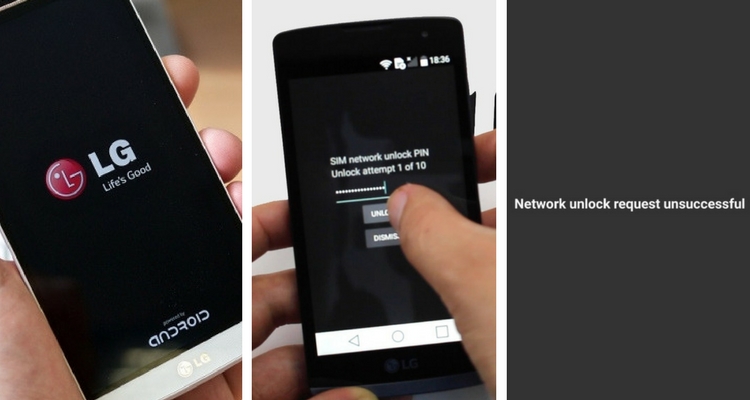
First of all, check the IMEI number
Check if the IMEI is the correct one. Dial *#06# to get the IMEI and also check the sticker underneath the battery.
Secondly, insert all the unlocking codes
The unlocking codes you have received should be the following:
NETWORK, SUBPROVIDER, PROVIDER, DEFREEZE, EXTRA.
There are some cases where only one unlocking code is provided. Those devices do not require multiple codes as the one provided can fully unlock the phone.
Thirdly, try all the unlocking codes that were sent to you, unique for your phone, but make sure you don’t use all the attempts.
If you find yourself in the situation of entering the wrong code too many times and your phone now prompts you for the “SIM Network Unlock PUK” just insert the DEFREEZE code and your phone will once again ask for the “SIM Network Unlock PIN”.
Make a hard-reset
The unlocking codes we’ve sent you are the unique and correct codes for your IMEI. If the unlocking codes do not work you have to make a hard reset of your phone and after that try again. Please be informed that the hard-reset will restore your phone to the factory settings, so all apps, data and settings added by you will be removed. We advise you to make a backup or save all data you want to keep.
Here you can find the necessary information to hard reset your phone: http://www.hard-reset.com/lg.
Also, you need to make sure that you’re running stock ROM (the original ROM of the phone) for the unlock code to work.
If the device’s ROM has been changed or tampered with the unlocking codes will not work. In that case, you will need to install the stock ROM that the device had when it first came out the factory doors.

Comments are closed.