
Are you tired of being tied to AT&T with your Samsung phone? Let’s break those chains and unlock your device’s full potential!
Why Unlock Your Phone?
- Choose any carrier you want
- Boost your phone’s resale value
- Save money on international travel with local SIM cards
- Enjoy the flexibility of dual SIM functionality (if supported)
How to unlock AT&T Samsung Phone : Before You Start:
Check if Your Phone is Eligible
- Ensure your phone is fully paid off and not reported lost or stolen.
- Check if your contract or device installment plan has been fulfilled.
- Requesting Unlocking Instructions from AT&T
- Contact AT&T customer service via phone or chat to request unlocking instructions.

If you are not eligible to unlock your device through AT&T, don’t worry! UnlockBase has you covered. Just follow the next step below, and you’ll be good to go. However, if you are eligible, you can simply wait for your carrier to unlock your device.
How to unlock AT&T Samsung Phone
Now, let’s get to the practical part – unlocking your device with Unlocking. Follow these simple steps:
- Go to: https://www.unlockunit.com/.
- Type the IMEI of your phone.
- Enter your email for confirmation.
- Choose the country where the phone is locked to.
- Choose your network/carrier.
- Confirm your payment and wait for an email confirmation.
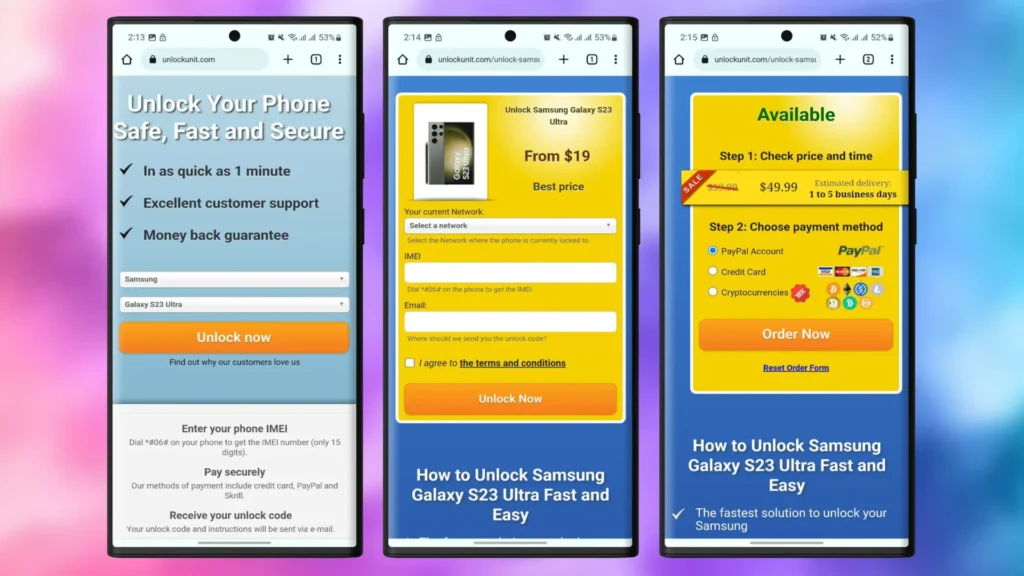
If you have received the email, proceed to the procedures that are listed below:
- Remove the original SIM card from your phone.
- Insert an unaccepted SIM card.
- You should now see a box to enter the unlock code.
- Enter the unlock code provided by https://www.unlockunit.com/
How to unlock AT&T Samsung Phone? : Troubleshooting Tips
- Invalid code? Double-check and retry. Contact your unlock provider if issues persist.
- No code prompt? Some newer models use remote unlock. Just insert the new SIM and connect to Wi-Fi or mobile data.
- New SIM not recognized? Ensure it’s activated and compatible with your phone.
Maintaining Your Unlocked Phone:
- Avoid carrier-specific firmware updates
- Research compatible networks when traveling
- Keep your unlock code safe for future reference
Congratulations! Your AT&T Samsung phone is now unlocked and ready for new adventures. Enjoy the freedom to use any carrier, increase your phone’s value, and save on travel.
Remember, unlocking your phone is legal and can open up a world of possibilities. Take control of your device today and explore the wide world of mobile freedom!
