Some carriers in some countries apply a certain type of network lock on the phones they sell, a type of lock that, when you enter a sim card from a different carrier, your phone will only read “Network Lock”, instead of “SIM Network Unlock PIN”, and will not have a dedicated field where to insert the code.

So basically, your Samsung will inform you that it’s network locked, but will not allow you to insert a code to unlock it.
Method 1
Go to the dial screen on your phone and, as you would make a call, please dial: #7465625*638*# Now your phone should prompt the message “SIM Network Unlock PIN” and you’ll have a dedicated field where to insert the code.
If this method worked, you can now place an order, as now you’ll be able to use the code you’ll receive from us.
To try the following two methods you need the network unlock code.
Method 2
Go to the dial screen on your phone and, as you would make a call, please dial: #7465625*638*UNLOCKCODE# Now your phone should read the message “Network unlock successful” and be permanently unlocked.
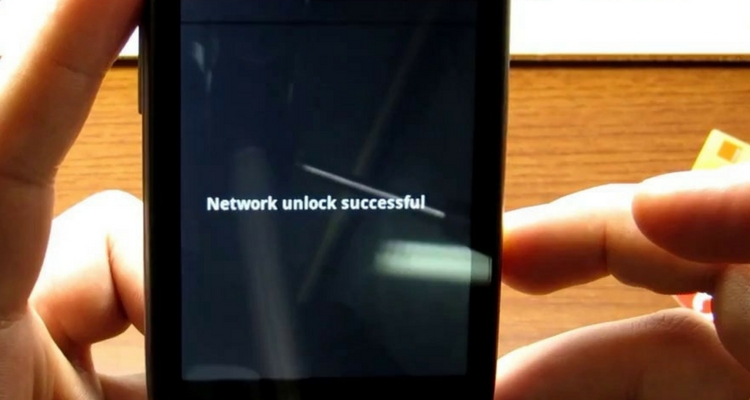
If, by using this method, you get the message “Unlock Unsuccessful” please follow this link for further instructions.
If you get another message, other than “Unlock Successful” or “Unlock Unsuccessful”, please try method 3.
Method 3
Go to the dial screen on your phone and, as you would make a call, please dial: #0111*UNLOCKCODE# Now your phone should read the message “Unlock Successful” and be permanently unlocked.
If, by using this method, you get the message “Unlock Unsuccessful” please follow this link for further instructions.
For more information click here


Comments are closed.